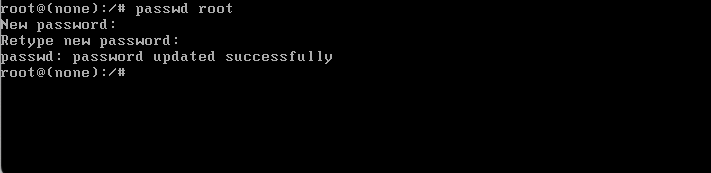Debian10 忘记密码
1、进入 grub
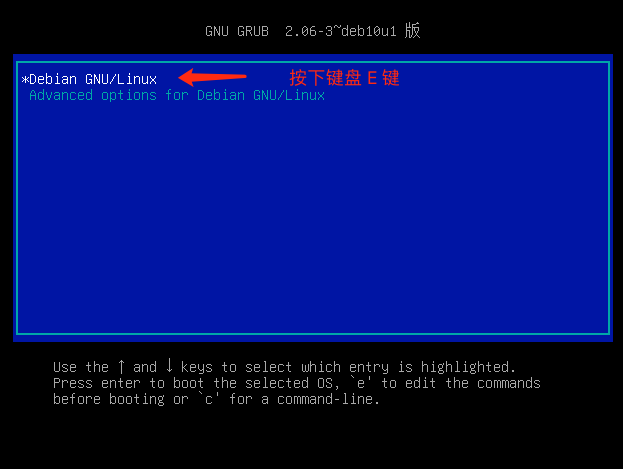
2、在 or quite 后面添加 init=/bin/bash 按下 Ctrl+X 或 F10 保存
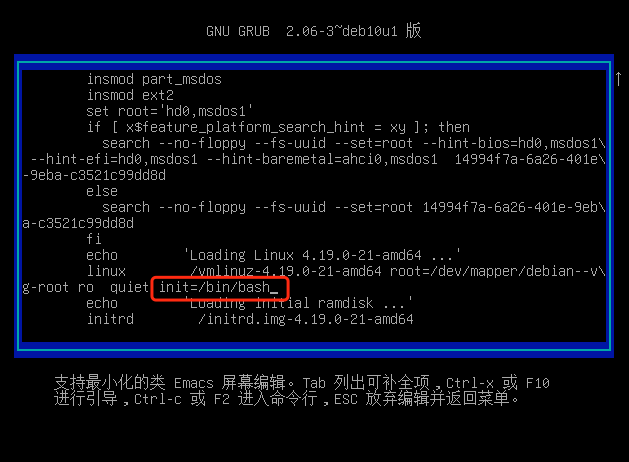
3、进入命令行页面

4、mount | grep -w / 检查是否输出 ( rw,realtime ) ,若成功则表示您对文件系统具有实时读写权限, 否则执行 mount -n -o remount,rw /
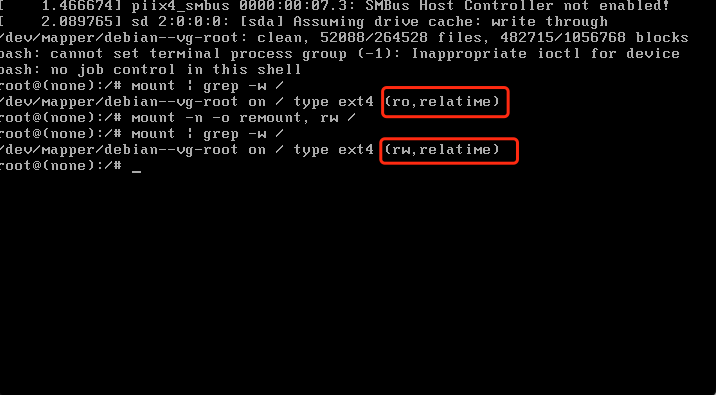
5、执行 passwd username 修改密码